
Enabling the Job Posting Requisitions preference will activate the functionality which allows AppliTrack users to initiate the job posting process. This preference is used in districts that want to organize and track their requests to create vacancies with the help of electronic forms and notification in AppliTrack. Before enabling this preference, please review the information in the following two locations:
Enabling the requisition capabilities in the AppliTrack system can be done through the use of the Edit Preferences screen of the Setup tab. When selected (#1), requisitions are available in AppliTrack.

If you wish to limit the sections (tabs) of information that appear for standard users participating in the Requisition process. Make use of the preference options (#2.) When the visible tabs for users are controlled in this manner, the options available to standard users limited as depicted in the following figure.
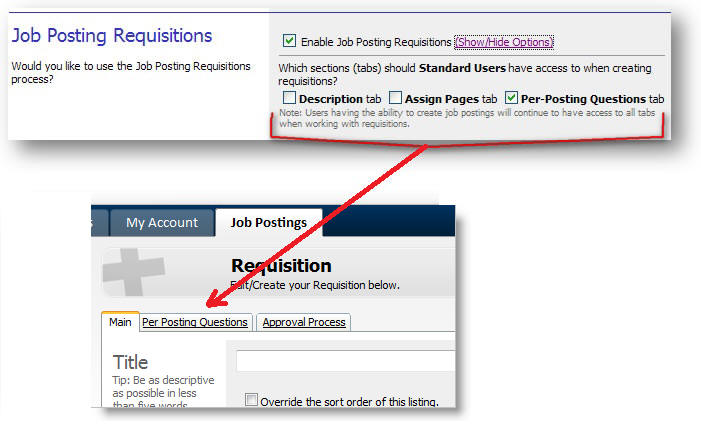
Return to: Accessing Preferences